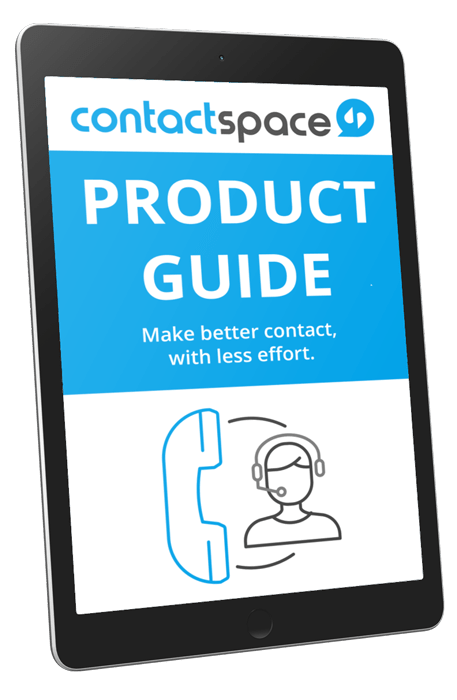CHARITIES AND NOT-FOR-PROFITS
Deliver better supporter engagement and fundraising results via telephone, email, and SMS

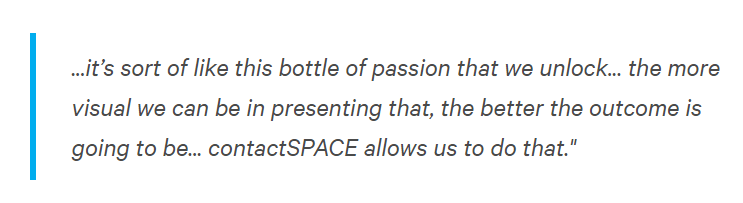
CallGuides® are more than just scripting software.
They allow you to inspire callers to deliver more effective messaging, rather than relying on a robotic-sounding word-for-word script.
CallGuides® are designed to be dynamic. They allow fundraisers to deliver personalised messaging, and can be built by admins to perfectly match your contact strategies.
contactSPACE enables you to not only make quality contact, but to make contact at the right moment based on the supporter’s lifecycle stage.
You can develop custom initiatives for each of the different types of calling your team performs. For example:
Inside each initiative, it’s possible to design custom record prioritisation strategies, such as first in first out, last in first out, or prioritising fresh records, to ensure that you are making the most of the data available.
Utilise multichannel contact to develop a better supporter experience.
Allow callers to send templated email/SMS follow-ups, to provide donors with more information about their contribution, and how they can continue to support your cause.
Or, send reminders, targeted alerts, and offers via email or SMS, using contactSPACE Intellicast®.
You can also allow supporters to interact with callers using a live chat module on your website, to allow for more efficient response handling.


contactSPACE auto diallers allow you to make contact more efficiently, meaning your callers spend more time talking, and less time dialling.
However, depending on the dialling mode chosen, it’s still possible to give callers the flexibility to decide when to call, allowing them to better-prepare for the conversation.
Dialling modes can be defined when setting up initiatives – designing contact strategies is super-easy to do.
contactSPACE also features a number of other productivity enhancement tools to allow for more efficient outbound dialling.
contactSPACE comes out-of-the-box with a number of integrations with popular CRMs, including Blackbaud RE NXT, as well as a data-driven API.
Using these integrations or the API, there is no need to manually segment or transfer data to use it for calling purposes.
Instead, data is managed automatically inside contactSPACE, and synced with your CRM as appropriate. List management is easy – simply define who you’d like to talk to based on attributes of the record.
contactSPACE is more than capable of managing data complexity. We help some of the world’s largest fundraising outsourcers, such as Public Outreach, deliver incredible results for a large number of different not-for-profits, all with different initiatives and different engagement strategies.
For callers, contactSPACE is designed to be as intuitive as physically possible. No matter how experienced your fundraisers are, it’s possible to get up and running extremely quickly. When making calls, callers have everything they need in front of them to be successful, and colour coding is used to make buttons and functions as easy to understand as possible.
For admins, contactSPACE is designed to be used with no coding necessary. It’s possible to build initiatives using intuitive step-by-step wizards, and interfaces can be designed using a drag-n-drop editor. The system is built to be used by business users, with the ability to custom-code interfaces and build API integrations as necessary.


Everything that happens inside contactSPACE, including all caller activity, call activity and outcomes, is reportable.
contactSPACE reports are designed to deliver actionable insights you can use to improve performance. For example, identifying callers that need support.
It’s also possible to create custom reporting in PowerBI or similar tools for that extra edge.
Plus, contactSPACE dashboards allow you to monitor performance in real-time, to ensure that you’re staying on-track throughout the day.

contactSPACE is a proud Blackbaud accredited Cloud Technology Partner.
We help a number of Blackbaud Raiser’s Edge NXT users get the most from their donor data, helping them deliver better supporter interactions.
To learn more about how contactSPACE works with Blackbaud RE NXT, watch our partner webinar.
Download our free product guide to get up to speed.