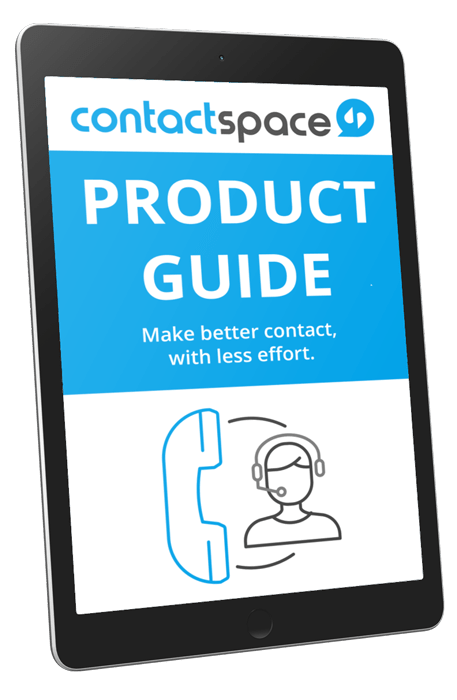OMNICHANNEL ENGAGEMENT & SUPPORT
Deliver better contact – on the customer’s preferred channel
contactSPACE enables you to make quality customer contact over phone, email, SMS, live chat, and chats apps such as Messenger and WhatsApp.
Here are some examples of powerful omnichannel contact strategies you can design with contactSPACE.
You might have special offers or discounts you want your customers to know about. As an example, let’s say you’ve just launched a limited-time offer on one of your popular products.
With contactSPACE, you can:
You might have a segment of customers, leads, or supporters who have made a booking or expressed interest in a certain event. Let’s say you have a seminar coming up, and a list of interested parties.
With contactSPACE, you can:
Apart from sending out event reminders and follow-ups, you can also use omnichannel engagement to make your events more successful. As a not-for-profit for example, you may organise regular fundraising events, such as fun runs, with participants raising money from friends and family.
With contactSPACE, you can:
After sending an email, SMS, Messenger, or Whatsapp message, you can enable customers to respond, initiating a personalised conversation with your team. Continuing the product discount example we mentioned above, you might want to allow customers to connect with your sales team.
With contactSPACE, you can:
contactSPACE omnichannel outbound is powered by IntelliCast – an intuitive broadcasting and engagement engine built for the contact centre.
IntelliCast fits in seamlessly with your agent workflows and call activity, empowering you to engage customers effectively – on any channel.
Importantly, IntelliCast is built on a philosophy of intuitive, user-centric design. Meaning, you can define any communication strategies you like, without writing a single line of code.
Every single aspect of your broadcast strategy can be built out with a step-by-step wizard. Simply choose what you want to communicate, how you want to share it, and you’re good to go.
You can control everything – from who the message comes from and the content of the message, to who the responses go to.
There are three IntelliCast broadcasting modes:

If you need to let customers know about an upcoming booking, or want to encourage them to renew their subscription, IntelliCast is up to the task.
By broadcasting reminders, you can communicate something specific to the customer about their record. For example, reminding them that:
You can also allow the customer to speak to your team in order to learn more about your offer, complete your call-to-action, or change their booking.
IntelliCast allows you to send out broadcasts to specific groups of records, based on their specific characteristics.
However, you’re not limited to just carpet-bombing your communications.
You can define how many messages you’d like to send out per minute, or be more granular, and link the number of outgoing messages to the number of active agents.
If you want to keep users busy with incoming calls, texts, or emails, but don’t want to get swamped, you can tell IntelliCast to send 10 messages per agent per hour, as an example.
Then, you have the ability to monitor results, and adjust the rate as necessary. You can see how many texts are resulting in callbacks, and go from there.
2-way Messaging is similar to the Marketing broadcast mode. Except, you can manage the ongoing relationship between the agent and the contact.
You have the power to personalise the content of a message and build more personal customer relationships. You can link a message to a specific agent, and if the customer replies, the agent can see their response, along with the message originally sent, and continue the conversation.
This empowers your team to have quality interactions with your customers, encouraging greater engagement, and facilitating a better customer experience.
contactSPACE enables you to use any combination of channels as your business processes or customers require it.
No matter the channels you use, and how you use them, agents are provided a seamless workflow, allowing them to deliver effective support – every single time.

Simply copy the contactSPACE live chat code snippet onto your website, and your customers can chat with your agents in real-time.
You can define smart rules to allocate different live chat requests to the most appropriately skilled agent.
Plus, you can create pre-canned responses that agents can use to deliver answers more quickly.
Similar to live chat enquiries, you can assign inbound emails amongst your team based on their availability and individual skills.
Requests can also be automatically converted to calls and added to the agent queue, enabling your team to deliver faster, more effective responses.


If desired, you can use contactSPACE IVR to enable self-service customer support. With the IVR, you can provide information, take payments, and assign calls to the most appropriate agent as you learn more about their need, using skills-based routing.
If a customer has sent you an email earlier in the week and is now calling in, chances are, they’re calling about their earlier enquiry. With contactSPACE, you can screen-pop the record for the agent, and display the customer’s previous interaction history, to equip your team to provide the best possible response.
Download our free product guide to get up to speed.