So you’ve decided to start a call centre.
The great thing is, you don’t really even need a physical “centre” these days to begin making and receiving calls. Many companies still use offices, even post-pandemic, but virtual call centres are becoming increasingly popular.
But we’ll get to that later. How exactly do you set up a call centre?
Defining your goals
As you might expect, defining your goals is the place to begin before starting a contact centre.
Every call centre is different, so you’ve got to understand exactly what you’re trying to do. Then, you can find the best possible way to go about achieving your goals.
Think about:
- Are you expecting to receive calls, or will you mostly be making outbound contact?
- What sort of call volumes are you expecting? Do you expect to start small and then grow, or do you know you’ve already got thousands of people out there who need to hear from you?
- How skilled do you need your agents to be? Do they need an incredibly deep level of understanding, or will they mostly be reading off a script?
- Are you ready and able to hire and manage your own staff? How many staff will you need?
It’s also helpful to understand who exactly your customers are, which is a little more complicated. You might begin by developing a profile of the sorts of calls you expect to be making and receiving, including how you expect them to go. What sort of objections will be raised, and what sorts of problems will clients be trying to find a solution to? How will your agents deliver what exactly it is they want?
Having an understanding of your target market and expected call outcomes is especially important when hiring, as we’ll discuss below. Generic skills are all well and good, but you want your staff to have the capability to deal with the specific conversations you expect to be having.
Now, when starting a contact centre, you basically have three options:
If you’re just starting, here’s a handy decision tree you can use:

Obviously, this is just to give you a general idea of the process involved in making this decision – there are other factors you’ve also got to consider. For example, if you forecast that your call volumes will soon be increasing exponentially, you might want to start out with a physical set up.
Also, virtual contact centres can easily handle massive volumes of calls each day, but if you only really need one or two agents, it might not be worth setting up an actual office (unless your business already has one, of course).
Outsourced call centres
As the name implies, outsourcing involves contracting another company to manage your calls.
Depending on the company you choose to use, it can be pretty hands-off, which is a double-edged sword.
On the one hand, the outsourcer will take care of almost everything for you. You won’t need to worry about hiring agents/managers, performance management, getting hardware/software set up, keeping up with office overheads, or managing regulatory compliance.
However, if you use an outsourcer, visibility of your outcomes may be reduced. While the outsourcer will obviously report on the KPIs you tell them to, you might have less of an idea of what’s actually happening on a day-to-day basis. Plus, outsourcers can sometimes get quite expensive, and it can be difficult to transition to your own team if you decide that’s what you need to do in the future.
If you think outsourcing is an option, it’s definitely worth getting a few quotes and seeing what’s on offer. Be aware of exactly what you’re getting into though, and stick to providers located domestically if possible. There are plenty of outsources located in overseas countries – they’re obviously much cheaper, but it can be pretty difficult to accurately assess the quality of these international vendors.
Virtual call centres

Essentially, a virtual call centre is a call centre with geographically-dispersed agents. Meaning, you don’t need to set up an office – your staff will work from home from their own computer.
This means you have more control than you would if you were using an outsourcer, but you’ve still got to understand your obligations as an employer.
Physical call centres
This is probably what comes to mind when you think of a call centre.
In a physical call centre, agents are all located in the same building, working under the guidance of a call centre manager or a number of supervisors. There are benefits to this sort of set up, but it obviously comes with a heap of overheads.
Planning your initial launch

Here are some of the factors you need to consider when creating a timeline for the initial rollout of your contact centre.
Defining your channels
Recently, more and more contact centres are introducing omnichannel capability. Meaning, they can reach people (or be reached by people) using email, SMS and social media as well as voice.
More channels might mean more complexity, but it can also lead to better outcomes, especially in some verticals, such as customer service. It’s up to you to determine whether the benefit outweighs the cost (and the additional time to set up your call centre).
If you are targeting omnichannel capability, remember to define exactly how each of these mediums will interact. How will you manage multiple contacts with the same person over different channels, and ensure that you don’t contact them more often than you need to? Having the right CRM software can help here, but if you use a CRM, you’ll need to consider how it integrates with your contact centre solution.
Software

Consider your caller and call profiles again, and think about the processes required for your agents to do a good job.
First of all, if you’re dealing with any sort of call volume, you’ll need dedicated contact centre software, like what we offer here at contactSPACE. With the right software, you’ll be able to make efficient, effective contact at scale.
The most important thing though if you’re going for a virtual operation is that your solution gives you the capability to monitor the performance of remote agents. If you don’t have adequate insight into what’s going on, you might as well be using an outsourcer.
At a bare minimum, your software should give you the ability to:
- Help guide agents to be effective on each call (to say the right thing).
- Make/receive calls efficiently.
- Record calls and help agents to improve.
- Monitor performance, across agents and teams.
- Easily send data to/from your CRM (more on this below).
Ideally, your solution will also collect data and produce insightful reports on the KPIs you care about – including conversation rates as well as behavioural metrics like wrap/preview time.
You’ve also got to consider how you’ll manage your contact data. If you believe just using an Excel sheet would work, you could go down that route to begin with, but this can become inefficient in the long run.
To enable agents to have the best-possible conversations, it’s worth investing in a CRM that will integrate with your contact centre software, so your team can access valuable customer data and manage their relationship without leaving their dashboard.
Hardware
Assuming you’re establishing a physical contact centre, you’re going to have to get your hands on:
- Computers.
- Keyboards and mice.
- Monitors.
- Headsets.
- Chairs, desks and other furniture.
If you’ve got the budget, buying this equipment is normally the best option. Not only does it give you more freedom (you can buy what you want, when you want) – it also opens up tax deductions for depreciation.
However, leasing isn’t a bad idea if you’ve got limited funds. You don’t (normally) need to worry about selling/getting rid of old equipment when you upgrade, and the leasing company will (in most instances) be responsible for maintenance.
Just be aware though of the difference between:
- Operational leases: you agree to rent the good for a specific period of time. It is not counted as an asset, and ownership is not transferred to the business. From 2019 though, these expenses are required to be reported as a liability in Australia.
- Financial leases: you in effect own the asset you’re leasing, and as such, it’s reported on the balance sheet. At the end of the lease, you get to keep the good. However, these sorts of leases are traditionally much more expensive.
Choosing an office

If you’re starting a physical contact centre, you (and your agents) are going to be spending a lot of time in this building, so choose wisely!
When choosing an office, consider:
- Location (obviously) and transport links – either trains, buses, or available parking. The closer you are to major cities, the more expensive your rent will be, but the more talent you’ll be able to attract.
- Internet connectivity. The last thing you want is calls dropping out.
- Physical space – do the numbers on this. What desks will you be getting, and how will you arrange them? What are your obligations regarding fire evacuation procedures – do walkways have to be a specific width or wider?
- Office fitout. It’s worth making your workspace nice, but don’t go overboard!
You should also consider overheads. As a part of your strategic plan, you should be able to forecast when this operation is going to turn a profit. What exactly is rent, electricity, water and internet access going to cost you?
Hiring agents
The great thing about virtual contact centres is you can hire anyone, anywhere. No longer are you restricted to the talent pool within the immediate vicinity of your contact centre. If you’re establishing a physical contact centre though, you won’t have quite so much freedom.
When finding agents, job sites like seek.com.au or Indeed are a good place to start. There may be other job sites that are also a good place to advertise, depending on the industry you’re in.
The most important thing though is your job description. Not only does it help encourage people to apply, it also helps people understand exactly what you’re looking for.
- Be specific about the sorts of skills you need your applicants to have. Mention whether you’ll be doing inbound, outbound, or both, and discuss the specific industry knowledge your ideal hires will have.
- Describe what you can offer – even the obvious (the ability to work from home perhaps) is worth mentioning. Ultimately, the best hires might be the most hesitant to apply – it’s your job to convince them you’re worth working for.
- Include your list of must-haves, and be explicit about it being a list of must-haves. For example, where applicants must be located, and/or that they must be able to travel to you for an in-person interview (when setting up a virtual contact centre).
For virtual contact centres, unless you’re going to be calling people in another country, it’s best to hire agents who live domestically, if possible. This ensures that you don’t have any timezone issues to worry about, and also makes the process of writing employment contracts a bit more simple.
How many agents do I need?
For an inbound call centre, you can use an Erlang calculator to work out exactly how many agents you need to hire.
You’ll need to forecast your average handle time and number of incoming contacts over a specific period. Then, input your desired service level, and the calculator will make some projections based on the theoretical number of agents you employed.
Don’t forget – it’s a good idea to leave some wiggle room. Agents will have sick days, and you may experience periods of unexpectedly-high call volumes.
Read our guide to call centre forecasting to learn more about this topic.
Your legal obligations

Now that you’ve found the perfect agents, you’ll need to understand what your legal obligations are as a new employer, unless you’re adding a contact centre onto your existing business.
Note: we’re not lawyers and this isn’t legal advice. Also, the below information is mostly relevant to Australian companies – your obligations may be different in other countries.
- Paying super and withholding PAYG tax, assuming your worker is considered an employee and not a contractor. The Australian Taxation Office has a handy tool to help you find out how your employee is classified for tax purposes, and what your obligations are.
- Keeping up with annual leave and requirements surrounding the notice of termination.
- Checking that the employee has the legal right to work in Australia – this is an obligation of the employer.
- Record-keeping: for tax purposes, all employee/contractor records must be kept for a minimum of five years.
- Paying for insurance: including worker’s compensation and public liability insurance.
- WH&S obligations. Yes, this also applies for people working at home. A workplace is defined as “a place where work is carried out for a business or undertaking and includes any place where a worker goes, or is likely to be, while at work”. Meaning, if you’ve got a full-time remote worker, you may be obligated to ensure that their home is a safe place to work.
The Department of Industry, Innovation and Science has a more comprehensive list of what exactly your obligations are under Australian law as an employer.
Training agents
Even if you hire the most experienced agents in the world, you’ve still got to communicate to them exactly what you want them to do.
For some general guidance on training, check out our guide to call centre best practice. You can also download our guide to contact centre management – it should pop up on this page as you scroll down. Load the page in a new browser if you shooed it away – this resource is particularly helpful if you’re just beginning your journey in management.
Training agents before you’ve gone live presents extra challenges, because you can’t show your new talent exactly what you want (through call recordings or live demonstrations) for example.
You’ve got to clearly explain what you want your agents to communicate, and how you want them to communicate it. It’s also worth explaining what your overall goal is – your team can use this to guide their decision-making when stuck.
For example, in fundraising, if you specify that your actual aim is to forge better long-term relationships with donors, rather than maximising short-term revenue, agents should adopt a less sales-oriented approach to their outbound contact.
Also, walk each user through exactly how you want them to use your platform – the more intuitive the layout is, the easier this will be. This includes for example how you want each call wrapped – post-call administration needs to be consistent if you’re to make the most of the data you have on hand. Ideally, you’d want to have the technology ready a week or two before going live, so you can get comfortable with the set-up.
Budgeting

No matter whether you’re sourcing a loan for the initial set up or not, you must have an understanding of what it’s going to cost. Without a comprehensive budget, you could end up spending a lot more money than you initially intended. You may even run out of cash a few months after launch, forcing you to close down your call centre almost immediately after launching.
First, identify exactly what you’re going to spend money on as a part of the planning and set-up process – the stuff we’ve discussed here is a good place to start. Then, forecast what each aspect is going to cost, down to the dollar. You can go over budget, but you don’t want a blow-out – so always round up if in doubt.
It’s also worth performing break-even analysis. When exactly is your contact centre going to turn a profit (assuming you’re doing inside sales/telemarketing)? For customer service, at what point does the spend on your contact centre become worth it? Meaning, how many resolutions do you need to be achieving to justify whatever you spent setting up and maintaining the call centre?
Setting goals
It can be quite difficult to set goals to adequately measure contact centre performance before you’ve even made a single call.
To start, it’s worth defining a service level you think you can realistically achieve, if you’re mostly dealing with inbound calls. As we explained in our guide on call centre metrics, this KPI is used to define how quickly your agents pick up the phone. A service level of 80/20 means that 80% of calls are answered in 20 seconds or less, for example.
On outbound initiatives, your basic conversion rate is a good place to start. To define what a good target level would be, look back at your prior analysis – what conversion rates would you need to ensure the viability of your contact centre? Also look at the quality of your data – what conversion rate would you expect to end up with, assuming agents do their job properly?
Planning the timeline
Once you’ve figured out everything you need to do before going live, you need to make a comprehensive plan to ensure everything goes smoothly.
In addition, it can be worth creating a broad-level timeline detailing what’s going to happen and when. Hang it up on your wall to ensure you stick to the defined schedule.
A good format for a timeline is a simple Gantt chart. You can overlap different tasks to show how different steps will be in progress at the same time.
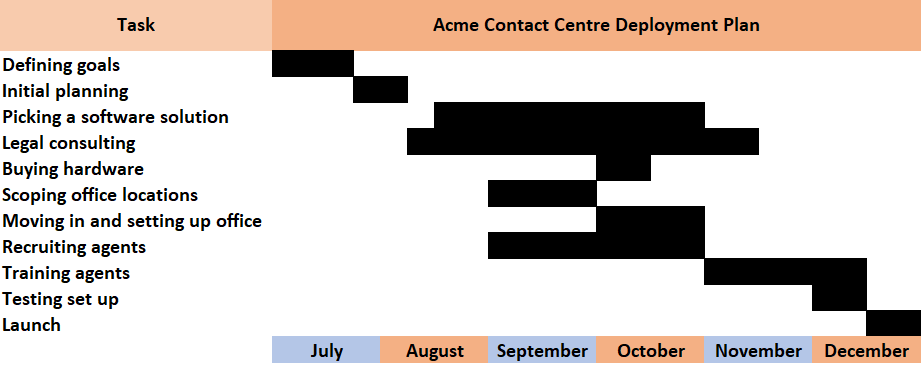
For example, we can see here that Acme Contact Centre has set aside some time in the middle of August to deal with legal consulting specifically. This enables them to begin hiring agents and setting up the office – but the Gantt chart also shows that this consulting process will be ongoing as the organisation learns about its obligations as an employer.
Note: this simple example contact centre is planning to go live in 6 months. This is a pretty reasonable period of time for basic, low-volume operations, but you might need longer (8-12 months) if you’re establishing a physical contact centre with a large number of agents.
When things go wrong
Nothing ever goes completely according to plan. If you end up needing to deviate from your timeline, don’t stress out. Even if you launch a few weeks later than normal, that’s OK – it just might cost you a bit of money. It’s important that you keep this in mind when planning your budget.
Everyone makes mistakes (especially those starting their very first contact centre), but you can’t control everything that’s going on around you. You’ve also got to plan for when things go wrong post-launch.
What happens if your internet power goes down for a whole day – how much is this going to cost you, and do you have a backup plan? Also, what if you begin making calls, and you struggle to achieve the results you have planned for? It’s a good idea to think about how you might deal with these sorts of problems ahead of time.
I’ve planned my set-up! Now what?

Now you’ve got to put your plan into action!
Remember, it’s almost impossible to plan for every possibility. You’ll have to come up with some things on the fly, and your timing isn’t going to be perfect, which is fine. Just make sure you’ve got an adequate framework in place to deal with any unexpected changes that do come up.
After that, you’re ready to go live.
Creating campaigns
You’ve got your software, and you’ve got agents – it’s time to begin making/receiving calls!
To better define the strategies you’ll use for the different sorts of calls you expect to be dealing with, most contact centre software solutions will have a “campaign” functionality (we call them initiatives here at contactSPACE).
Your job as a manager is to optimise your initiative settings on an ongoing basis. For example, defining how long agents get to preview each call, whether they can skip certain records if they choose, and how inbound calls are allocated between different agents.
Performance management

If things aren’t going to plan, it’s your job to keep your agents on the right track and ensure they’re performing as well as they possibly can. This is easier said than done though – it can be hard to find out exactly where teams/agents have room for improvement.
In large part, you’re relying on your contact centre solution to provide the insights that matter. Are certain agents underperforming in terms of conversion/resolution rates, or is your entire team unproductive – spending too much time wrapping/previewing?
Having one-on-one discussions with agents can be incredibly powerful, especially if you’re able to deliver actionable insights – constructive criticism your team can use to improve their performance. However, if there’s evidence of a systemic problem, you may have to consider more wholesale changes. For example, changing remuneration/bonus schemes, introducing call centre games, or rearranging your teams.
Not everything is going to be your agent’s fault though. Contact centres have hundreds of moving parts – it could be your software solution, the data you’re using, your IVR/campaign settings, or even your office environment/culture that’s contributing to lacklustre performance.
Ongoing improvement
Remember the goals you made before starting the planning process? You can use them to evaluate your ongoing performance and discover areas for improvement.
Are you achieving your goals? If not, what’s going wrong, and what can you do to fix the issue? It can be quite useful to develop quite granular targets relating to agent-based metrics as well as revenue/conversions. This way, you have even more insight into the areas you can improve.
As an ongoing activity, you should create more goals to ensure you always have a benchmark to measure your growth (or lack thereof). They must be achievable though, and have an expected date of achievement. For example, your goal might be to “improve first-contact resolution by 10% over the next three months.” This way, it’s easy to assess to what extent you are achieving your goals over time.
Conclusion
No matter how large your operation is going to be, coordinating the launch of a call centre isn’t always going to be simple or straightforward.
Like we said, things won’t always go exactly according to plan. The important thing though is that you actually have a plan – this way, you can keep track of your progress, and you’ll know when things are getting off-track.
Your plan can also be adaptable – if you’re creating a physical call centre and find that there aren’t enough suitable applicants nearby for example, you could change tack and go virtual. In this case, using the plan, you can read through it and determine what needs changing for a virtual contact centre structure to work.
